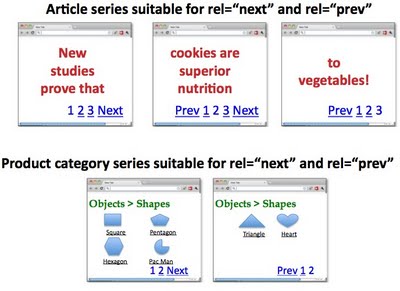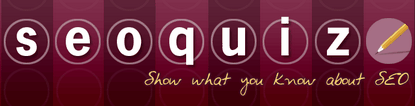Learn 10 Essential SEO Tips And Tricks For Getting A Higher Search Engine Ranking.
Search engine optimisation (SEO) is a vast topic. There are whole websites and books out there devoted to the subject. The world of SEO is also constantly changing as search engines tweak their algorithms, and new search engines come and go.
However, there are some timeless SEO techniques that will always come in useful. Here are 10 top SEO tips that you can use to improve your website's ranking on the search engines.
Info: If you're new to search engine optimization, check out
SEO for Beginners first.
1. Write Good Content
This is maybe the most important strategy of all. If your pages contain good, relevant, useful content, search engines will be more likely to rank your page higher for relevant searches. As an added benefit, good content will encourage more sites to link to your pages, thereby further increasing your search engine ranking.
It's also good to update your content regularly. Visitors like fresh content, so they will visit your site more often. More visits lead to more links to your content, which ultimately results in more traffic.
2. Do Your Keyword Research
Don't target a keyphrase just because it sounds right to you, or because it gets a lot of searches.
Think about what you ultimately want visitors to do on your site (your conversion goals), then find out what keywords people search for when they want to achieve those goals. Use tools such as
Google Analytics to see which keyphrases result in the most goal conversions.
Stay away from 1-word (or possibly even 2-word) keyphrases that have thousands of competitive sites in the search results. Instead, use tools such as
Wordtracker and the
AdWords Keyword Suggestion tool to find relevant niche keyphrases with high search volume and low competition.
For example, if your online store sells Mega Widgets in the Boston area, target the keyphrase "mega widgets boston", rather than just "widgets".
3. Use Your Keywords Wisely
Once you have a good list of keyphrases, deploy them sensibly throughout your site pages. Make sure you've used your keywords in the following text blocks (these are in rough order of importance, most important first):
• The title tag
• The h1 and h2 headings in the page
• Link text (in links within the page, and in links from other pages)
• The page URL
• Image alt text
• Bold and italicised text
Also make sure your keywords have a reasonable density (i.e. they appear fairly often in the above text blocks — but not too often) and prominence (place them near the start of each text block).
Info: Make sure you use text rather than images in the page where possible. This is particularly true of navigation menus. If you must use an image, make sure it has keyword-rich alt text.
4. Get Other Sites Linking To Yours
Most search engines rank sites more highly if they're linked to by other, well-respected sites.
The key here is "well-respected". Just getting linked to from hundreds of reciprocal link pages is not going to do much for your ranking. Target a few relevant, good-quality sites and directories that are full of useful info and rank well on the search engines, and try to get a link back from them.
Some link directories let you submit your site for free, while others require a fee — either one-off, or recurring. While paying for submission can be expensive, it can be worth it, especially if you're running an online store that has a lot of competitors.
Getting links from other high-quality sites can be a challenge. Here are some tips:
• Writing good content (see strategy #1) is one of the best long-term strategies for encouraging inbound links.
• A "link to this page" function on each page of your site makes it easy for other webmasters and bloggers to link.
• Get in touch with the site owner and strike up a friendship. You're much more likely to get a link back from someone who knows you.
• If the site in question has useful content relevant to your readers, go ahead and link to that site from your own pages. This in itself might encourage a link back!
5. Structure Your Site For SEO
Your site structure can play an important part in optimizing your pages. Make sure your pages contain plenty of links to other important pages in your site, and that it's easy to get to all sections of your site via your homepage or navigation menu.
Not only does this make it easier for visitors and search engines to find your content, but it also helps to spread your site's authority score (such as Google PageRank) more evenly throughout your site pages.
A
sitemap can really help here, as it lists all your site content on one, easy-to-use page — great for visitors and search engine spiders alike.
6. Analyse Your Site
It's important to track your site's SEO performance so that you can see if your efforts are paying off. Make use of the many free analysis tools out there, including:
•
Yahoo! Site Explorer — Lets you find out detailed search-engine-related info on each page of your site, including the most popular pages and the inbound links to each page.
•
Google Webmaster Tools — Gives you all sorts of details about how Google sees your site, such as problems crawling your pages and suggestions for how to improve your HTML.
•
Google Analytics — Reports on vital traffic data such as visitors, pageviews, traffic sources, keywords, and lots more. Also lets you set up goals so you can see how well your SEO campaigns are performing.
•
SEO Book and
SEO Chat — these 2 sites offer a large range of free, Web-based SEO tools, many of which give you useful information about how your site is faring in the search results.
7. Keep Abreast of the Latest SEO News
Search engine algorithms change constantly, and it pays to keep up to date with the latest changes and SEO strategies. The following SEO sites are well worth bookmarking or subscribing to:
•
Search Engine Watch is a huge SEO resource, including articles and white papers on SEO and SEM (search engine marketing), as well as some busy SEO forums.
•
Matt Cutts' blog — Matt is a Google engineer, and in his blog he frequently discusses the latest changes at Google that can affect SEO.
•
Sphinn is a social bookmarking site for SEO topics. Great for finding out what's new and hot in the world of SEO.
•
SEO Book features a comprehensive, paid SEO training program, a regularly-updated blog, and some handy free SEO tools such as keyword suggesters and rank checkers.
•
SEO Chat contains a large number of SEO articles, a huge range of free online SEO tools, and a big forum community.
8. Avoid Black Hat Techniques
SEO techniques come in 2 forms:
• White hat techniques play by the rules of the search engines, and aim to create high-quality, relevant content.
• Black hat techniques attempt to "game" the search engines by using techniques such as keyword stuffing (overusing keywords in a page), hidden text, and cloaking (presenting different versions of a page to real visitors and search engines).
Black hat SEO techniques can sometimes produce a short-term hike in traffic; however such sites invariably get weeded out — or, worse, banned altogether — by the search engines. Black hat SEO simply isn't worth the risk if you want to build a long-term stream of traffic from search engines.
9. Watch Out For Duplicate Content
Search engines dislike pages that basically contain the same content, and will give such pages a lower ranking. Therefore, avoid duplicate content URLs on your site.
Many factors can result in a search engine seeing 2 URLs as duplicates of each other — for example:
• Articles republished from other websites
• Print-friendly versions of pages (make sure you exclude such pages from search engines with a
robots.txt file)
• Similar product info pages that contain very little changing content apart from the product name and image
• Session IDs in URLs, or other URL parameters that result in different URLs for the same page
• Displaying your site at multiple domains — for example, www.example.com and example.com. Choose one domain or the other, then use
301 redirects to ensure that everyone (including search engines) is looking at just the one domain.
10. Don't Forget the Description and Keywords Tags
Many webmasters overlook the description and keywords meta tags, but they can give your site the edge over your competitors. Pay attention to these 2 tags in each page.
• The description tag should be a useful, compelling summary of your page content. This tag is often used to display a summary of your page in the search results, so it's worth making it keyword-rich and including a call to action.
• Most search engines ignore the keywords tag these days; however it doesn't hurt to create one (if nothing else it's another chance to insert your keywords in the page). Some directories also use the keywords tag to classify sites.
• Ensure that each page has unique description and keywords tags. If a search engine finds many pages with the same description and keywords, it can see those pages as less important.
Info: Make sure your description and keywords tags aren't too long — they should be 1 or 2 lines of text.
SEO is always a bit of a guessing game, with search engines changing their ranking algorithms constantly, but these 10 tips and techniques should be useful in any SEO situation. Good luck!
Important Sites
SEO Tools :
www.webconfs.com
SEO Update:
Googleseostrategies.blogspot.com